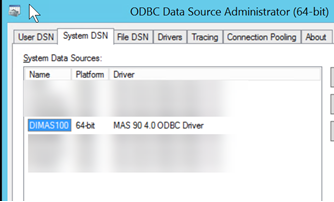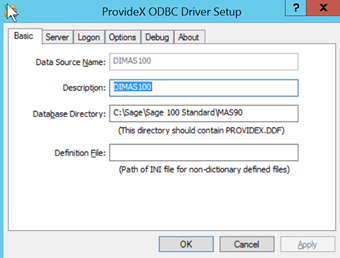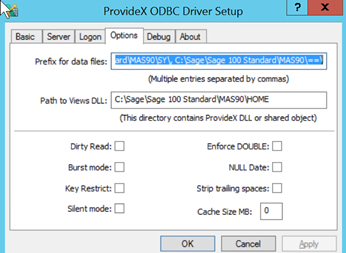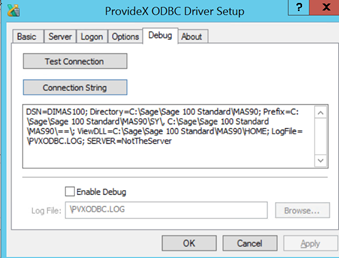Sage 100 ProvideX: Difference between revisions
From Data Islands
WikiSysopdi (talk | contribs) (Created page with "With ProvideX you must have a 64 bit ODBC driver. Within ODBC add in your connection as a system DSN Example command to add in the connection to the Data Islands console app >addserver odbc "DSN=DIMAS100;UID=USERNAME;PWD=PASSWORD;Company=ABX; Directory=C:\Sage\Sage 100 Standard\MAS90; Prefix=C:\Sage\Sage 100 Standard\MAS90\SY\, C:\Sage\Sage 100 Standard\MAS90\==\; ViewDLL=C:\Sage\Sage 100 Standard\MAS90\HOME; LogFile=\PVXODBC.LOG; SERVER=NotTheServer"") |
WikiSysopdi (talk | contribs) No edit summary |
||
| (One intermediate revision by the same user not shown) | |||
| Line 2: | Line 2: | ||
Within ODBC add in your connection as a system DSN | |||
[[File:sage100 providex system dsn.png]] | |||
- | |||
[[File:sage 100 providex 1.png]] | |||
- | |||
[[File:sage 100 providex 2.png]] | |||
You can generate part of the connection string from here and add in the | |||
UID=USERNAME;PWD=PASSWORD;Company=ABX | |||
part as required (if you do not do this you are prompted for credentials for every query) | |||
[[File:sage 100 providex 3.png]] | |||
Example command to add in the connection to the Data Islands console app | Example command to add in the connection to the Data Islands console app | ||
>addserver odbc "DSN=DIMAS100;UID=USERNAME;PWD=PASSWORD;Company=ABX; Directory=C:\Sage\Sage 100 Standard\MAS90; Prefix=C:\Sage\Sage 100 Standard\MAS90\SY\, C:\Sage\Sage 100 Standard\MAS90\==\; ViewDLL=C:\Sage\Sage 100 Standard\MAS90\HOME; LogFile=\PVXODBC.LOG; SERVER=NotTheServer" | >addserver odbc "DSN=DIMAS100;UID=USERNAME;PWD=PASSWORD;Company=ABX; Directory=C:\Sage\Sage 100 Standard\MAS90; Prefix=C:\Sage\Sage 100 Standard\MAS90\SY\, C:\Sage\Sage 100 Standard\MAS90\==\; ViewDLL=C:\Sage\Sage 100 Standard\MAS90\HOME; LogFile=\PVXODBC.LOG; SERVER=NotTheServer" | ||
Latest revision as of 16:53, 28 February 2023
With ProvideX you must have a 64 bit ODBC driver.
Within ODBC add in your connection as a system DSN
-
-
You can generate part of the connection string from here and add in the
UID=USERNAME;PWD=PASSWORD;Company=ABX
part as required (if you do not do this you are prompted for credentials for every query)
Example command to add in the connection to the Data Islands console app
>addserver odbc "DSN=DIMAS100;UID=USERNAME;PWD=PASSWORD;Company=ABX; Directory=C:\Sage\Sage 100 Standard\MAS90; Prefix=C:\Sage\Sage 100 Standard\MAS90\SY\, C:\Sage\Sage 100 Standard\MAS90\==\; ViewDLL=C:\Sage\Sage 100 Standard\MAS90\HOME; LogFile=\PVXODBC.LOG; SERVER=NotTheServer"