What is WebServer Console: Difference between revisions
From Data Islands
WikiSysopdi (talk | contribs) No edit summary |
WikiSysopdi (talk | contribs) No edit summary |
||
| Line 19: | Line 19: | ||
[[File:Web Console Email.png|alt=Web Console Email|thumb|Web Console Email]] | [[File:Web Console Email.png|alt=Web Console Email|thumb|Web Console Email]] | ||
Opening a browser (from on the same server/machine) and putting in http://localhost:54571 will show you the console. (we are building a visual app also) and allow you enter commands like you do on the normal console (there are a few differences). | Opening a browser (from on the same server/machine) and putting in http://localhost:54571 will show you the console. (we are building a visual app also) and allow you enter commands like you do on the normal console (there are a few differences). | ||
[[File:Web Console Explainer.png|alt=Web Console Explainer|thumb|Web Console Explainer]] | |||
Revision as of 10:02, 15 December 2023
Normally with the Data Console Application you have to be directly on the server that the app is running.
Thats the only way you can access the console.
But we know thats not always convenient so we have bundled in a webserver into the console app. Using this you can access the console from the web (reverse proxy into the app).
To start the webserver the command is
>webserver start
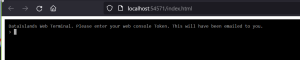
and the webserver will listen on
It will also send you a token via email to access that instance.

Opening a browser (from on the same server/machine) and putting in http://localhost:54571 will show you the console. (we are building a visual app also) and allow you enter commands like you do on the normal console (there are a few differences).
